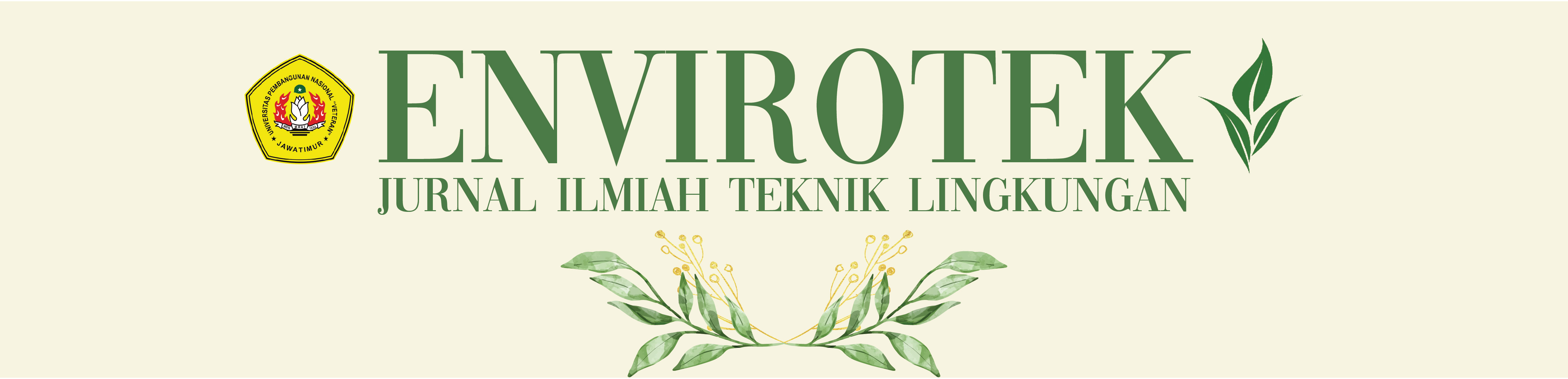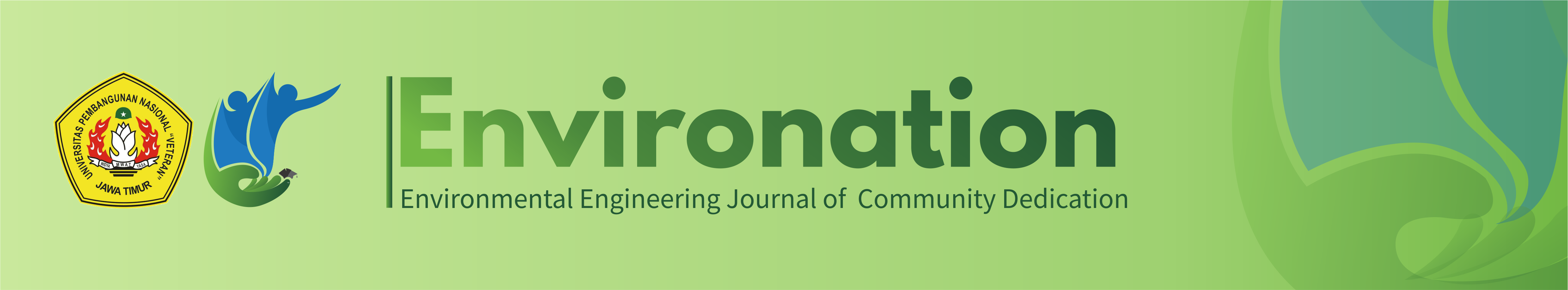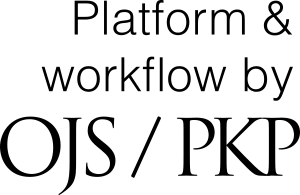Author Guidelines
The Proceedings of Enviro Science and Engineering Conference (ESEC) is an electronic proceeding , peer reviewed, multi-disciplinary proceeding dedicated to the rapid dissemination of current research and the advancement of environmental science and natural resources management.
- Guidelines for Manuscript Preparation
1.1. General Instructions
-
ESEC accepts and publishes texts in the form of research results and conceptual thinking based on a review of the results of various studies and books. The language used is Indonesian or English. The maximum number of pages, including illustrated manuscripts (pictures and tables), for manuscripts of research results and conceptual thinking based on the review of the results of various studies is minimum 6 pages and maximum 10 pages
-
Manuscripts are typed using the Microsoft Word program, or other word processing programs, on A4 paper format with Times New Roman font type measuring 11 points and 1 space for spacing between lines.
- Each page of the manuscript is numbered in sequence.
-
Illustration of manuscripts in the form of images and / or tables grouped on separate pages at the end of the manuscript and clearly showing the position of the illustrations in the main body of the text.
1.2. Submission of manuscripts
-
The script writer must register as a ESEC member first through the site address as follows: http://esec.upnvjt.com/index.php/prosiding/login. On the site, the author must fill in the form, especially those marked with an asterisk.
-
After all entries in the form are filled out, given a choice in the Confirmation List section, whether as an author, reviewer, or both and click "Register" to get confirmation from the Editors-in-chief via e-mail that registration as a ESEC member has been received.
-
For writers who have become members of ESEC , the manuscript is sent by clicking "New Submission", which is available in the "User Home" section, and then followed by 5 steps that have been set, namely:
- Start
- Upload Submission
- Enter Metadata
- Upload Supplementary Files
- Confirmation

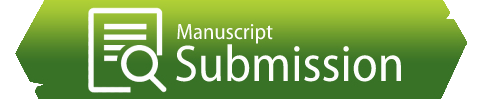



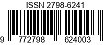






 ISSN 2798-6241
ISSN 2798-6241